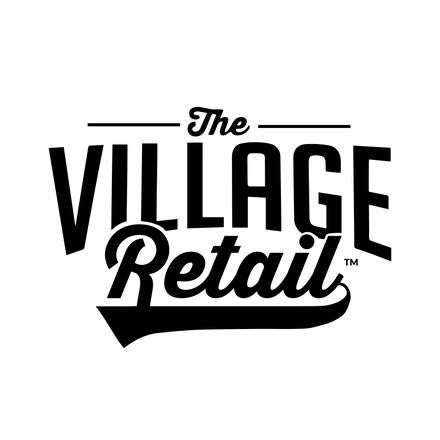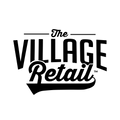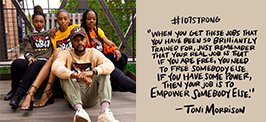Inventory Management Steps

To submit your products please go to Inventory > Inventory Management

The link will take you to the Inventory Management form. Your brand will be in the dropdown.

If your product does not have any variants, use the “Update Product’s Quantity” button.

If your product has variants, use the “Update Variant’s Quantity” button. Make sure to click the correct variant type and the quantity for each variant.
Once the form is complete, you will receive a confirmation email with your submission details and a link to schedule your inventory drop-off for the store.